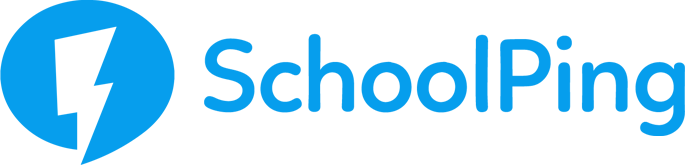SchoolPing 4.3.0 (Osprey)
25
Jan
2025
25
Jan
2025
What's New
- Change of payment gateway to Stripe.
- Bug fixes and performance improvements
SchoolPing 4.2.0 (Osprey)
07
Feb
2024
07
Feb
2024
What's New
- Set the default expiry period for newly created messages.
- The ability to make payments into different bank accounts via Pay 360 Evolve.
- Free school meal management for those using the Payments module.
- The ability to create up to ten meal types.
- Associate meal types with staff and/or pupils.
- Filter payment items by date
- Bug fixes and performance improvements
SchoolPing 4.0 (Osprey)
09
Mar
2023
09
Mar
2023
What's New
- The ability to opt out certain pupils from payments with regards to their Pupil Premium status.
- Access for staff members to pay using the payment system.
- We’ve also changed the 'compulsory' payment label to 'core activity’.
- All messages now have a default expiry date so if you forget to set one then messages will no longer stay in people's inboxes indefinitely.
- You can now run payment item reports against single or multiple payments items at once.
- Our support staff can now set payment refunds more accurately against parents’ wallets.
- Links between parents and previously deleted children’s wallets can now be severed more easily.
- Check for open wallets when deleting a parent or staff user.
- We have fixed an issue with removing/unlinking parents’ wallets from deleted pupil accounts.
- Bug fixes and performance improvements
SchoolPing 3.1.0 (Hummingbird)
03
Jul
2022
03
Jul
2022
What's New
- Payments - Contractual information - There is information that is now required to be displayed according to a school’s contract with Pay360 Evolve. This information will need to be configured by schools that use our Payment system.
- Payments – Negative Balances in Wallets - Parents will now be able to see when they owe a balance to the school, instead of seeing £0.00 when they are in the negative.
- Payments – Removing Users from Payments - When you remove a parent/child from a payment item, the number of payments still to be paid and the progress bar summary for the payment item will update to reflect this change. Additionally, that child’s parents will no longer be included in any reminders sent for that payment item.
- Bug fixes and performance improvements
SchoolPing 3.0.0 (Hummingbird)
27
Oct
2021
27
Oct
2021
What's New
- New payment provider: Pay360 Evolve - This release has moved the SchoolPing payment gateway from WorldPay to Pay360 Evolve. Schools will need to create a Pay360 Evolve merchant account. Once the merchant account is approved by Pay360 it will be possible for users to top up their wallets, make payments and for new payment items to be set up..
- Remove a user from a payment item - When viewing the list of users for a payment item there is now an additional option in the cogs next to each unpaid user to remove that user from the payment item.
- Show parents who haven't paid on an export - When exporting a payment item by clicking on the cog on the item, all users in the 'payment for' column will be exported, regardless of the payment status rather than just those who have made a payment.
- Bug fixes and performance improvements
SchoolPing 2.6.5 (Dove)
09
Mar
2020
09
Mar
2020
What's New
- Multi-select items to delete - It is now possible to multi-select messages to delete from the sent area.
- Sent messages filter - Staff members who are not SchoolPing admins will only be able to see messages they have sent. This has been introduced to help improve security where messages may be of a sensitive nature.
- Add class/group filter to form export - When exporting form data, we now include an additional column for the pupil's class/group.
- Children with no parental coverage now show on the no coverage export - This has been introduced so you can now easily see if you have any children who are not linked to any parental contacts on SchoolPing.
- Bug fixes and performance improvements
SchoolPing 2.6.4 (Owl)
02
Sept
2019
02
Sept
2019
What's New
- Messaging additional groups - It will now be possible to send messages to additional custom groups defined in your school MIS, such as teaching groups. Please note that this feature is only available using the SchoolPing web interface - contact the support desk to enable this feature and for more information.
- Messaging with additional criteria - When creating a message to parents of a group via SchoolPing web it will be possible to enable additional criteria selection. Please note that this feature is only available using the SchoolPing web interface - contact the support desk to enable this feature and for more information.
- Importing dual registered students - Where a student is registered to two schools, that student will be imported in both schools.
- Bug fixes and performance improvements
SchoolPing 2.6.3 (Owl)
22
July
2019
22
July
2019
What's New
- Bug fixes and performance improvements
SchoolPing 2.6.2 (Owl)
03
Mar
2019
03
Mar
2019
What's New
- Bug fixes and performance improvements
SchoolPing 2.6.1 (Owl)
21
Jan
2019
21
Jan
2019
What's New
- SchoolPing - Form reminders - Staff can now send a reminder to the recipients of a form who haven’t yet completed it. You can choose to send to all or select individual recipients. The reminder message will be sent to each recipient and will contain a link that will direct them to the original message and attached form for them to complete.
- SchoolPing - Form response date added - When exporting the form data there is now a new column ‘Response Date’. This column is populated with the Date and time that the form was completed by each recipient.
SchoolPing 2.6.0 (Owl)
27
Nov
2018
27
Nov
2018
What's New
- Create your own Form templates - Create banks of commonly used form templates and quickly attach these to messages to parents or staff – template forms can be created, edited and cloned, ready to be added to messages as needed.
- Payment reporting - Reconcile your WorldPay statements with your SchoolPing transactions and accounting categories.
Payment categories can be created in the Payment Settings area and used to categorise your payment items. Your categories can be then used to create specific reports (there is a new Reports sub-menu item under Payment) that detail the type of payment made (wallet, card, refund, manual) who has made the payments and how much was paid within a chosen date range.
Also included:
- Login help link on SchoolPing log in screen.
- Ability to sort responses to forms by the time received.
- Enable SchoolPing staff users to switch between different schools.
- Parents’ will be notified when parents’ evening appointment is deleted or changed.
- Choose whether staff are copied into a School News message.
- Add a new SchoolPing message categories of ‘Debt’ and ‘Home learning’.
- Enable staff to access their SchoolPing Settings
Fixes
General bug fixes including:
- Individual responses not loading when managing Forms
- Ajax error occurring when loading Manage Wallets page
SchoolPing 2.5.0 (Magpie)
18
May
2018
18
May
2018
What's New
- SchoolPing Pay - Teachers can now attach payment items to messages and send them to parents. Parents are then able to pay for items through the SchoolPing App or the web using their credit or debit card. Parents can have a virtual wallet that they can use to pay for items, or it can be used to pay for School Meals.
This new feature is available upon request, please contact Customer Support discuss using SchoolPing Pay in your school on 01273 201701.
Fixes
- Create and manage forms: Mouse click event not recognized on some browsers
SchoolPing 2.4.0 (Robin)
4
Nov
2017
4
Nov
2017
What's New
- Multi-school support for parents - Parents can now access messages and receive notifications from multiple schools within the same app, and with a single user account.
This feature can only work if the parent chooses to verify the same email address in each school.
For parents to activate this feature, the following steps are required:- Download the SchoolPing app onto the mobile device and select the first school to log in with; enter the username and password for this school and follow instructions to verify the email.
- Sign out of SchoolPing and select another other school to login with. Enter the username and password for this school and once again follow instructions to verify the email.
- Parents can repeat this process for each school they are linked with.
- Parents evening reservations - Additional on-screen information added to help with reserving slots in parents evening management area.
- Sent message status column - The status column for sent messages will now always show the number of recipients who have read the message, regardless of whether the message was sent to individuals/groups or parents or individuals/groups.
- Improvements to SchoolPing invitation process - It is now possible to email, or print, SchoolPing invitations regardless of whether the parents have previously been sent an invite email, or logged into SchoolPing.
Fixes
- Forms dropdown menu now showing correctly when selected on iPad
- When choosing staff recipients, the BCC contact group has been renamed to Staff
- General app improvements
SchoolPing 2.3.0 (Dodo)
5
July
2017
5
July
2017
What's New
- Staff messaging arrives! - SchoolPing now supports messaging staff and has it's own staff calendar.
- SchoolPing Forms - You can now create forms to collect information from your users. We have also added 3 templates to help get you started.
- Calendar improvements - When creating events you can now pick a colour for the event and also add a description for the event.
- Change parents' evening slots - Parents can now reset their parents evening booking slot themselves on all devices. A reset booking option has been added to the bottom of the message which allows a parent to remove their booked slot and lets them choose a new one.
SchoolPing 2.2.0 (Flamingo)
31
May
2017
31
May
2017
What's New
- Reserve Parents Evening Slots - You can now reserve parents evening slots before you send out the message. This is done by scheduling the message and reserving the booking via the parents evening manager screen.
- Staff access to messages - Staff accounts now have an Inbox where they can read School News messages. You can also BCC a member of staff in to any SchoolPing message.
Fixes
- General improvements and minor bug fixes
SchoolPing 2.0.0 (Penguin)
14
Dec
2016
14
Dec
2016
This is our second major release of SchoolPing since our first release of 'Duckling' in August. All major releases are labelled with bird names so that it is easier for us to track any support issues that our users may have. SchoolPing 2.0.0 is called 'Penguin' and we hope you love it as much as we do.
What's New
- SchoolPing mobile view for parents - Parents can now access SchoolPing via their mobile web browser. So if a parent has a Windows phone or they haven't installed the SchoolPing app yet they can still be sent an email notfication and view the full message from their phone.
- Inline images are here! - You can now add multiple images within your messages to make them even more engaging.
- Improved contact finder - You can now just start typing to find the person or group who you would like to send a message to. Don't worry if you don't know the name of the person you would like to send a message to, you can still filter through your entire contact list.
- Create recurring events - The SchoolPing calendar now allows you to create recurring events which happen daily, monthly, weekly or even yearly.
- Emails now contain links to attachments - Parents who are utilising emails for their main contact method will be able to see all attachmnets that are added to a message. If they click to view the attachment they will be asked to enter their password then they can view the attachment.
Fixes
- General improvements and minor bug fixes
SchoolPing 1.2.0 (Duckling)
26
Oct
2016
26
Oct
2016
What's New
- Multi-day parents' evening support - You can now setup your parents' evening to run across multiple days. Click here to view our help article.
- New parents' evening manager - Access all of your parents' evening bookings in one central location. On your welcome screen you will see a new option 'View Bookings' which will take you into the manager. You can now view the status of all your bookings, reserve slots, add bookings, change bookings, print a timetable and much more.
- Live edit - You can now edit messages which are live on the apps without having to recall them and send them out again. This is really useful if you spot any spelling mistakes or any attachments that shouldn't have been sent out.
Fixes
- General improvements and minor bug fixes
SchoolPing 1.1.0 (Duckling)
6
Oct
2016
6
Oct
2016
What's New
- Login to SchoolPing using your email address - If you have verified your email address then you will now be able to use it to login. You can still use your username too.
- New welcome screen design - We have added buttons to all of the main actions that you can perform and added new icons to improve the look of the page.
- Manage parents' evening bookings - You can now add bookings for parents, change their bookings or remove them. To access this area you need to go to the 'Sent' screen and view the status of the parents' evening message.
- Improved roll-out options - Schools now have more control over their roll-out process of SchoolPing. View help article for a more detailed guide on these improvements.
- Export parents who have no coverage - Schools can now easily target parents who they cannot contact via SchoolPing. They can use this information to either collect their email addresses or send them their login details.
- Teachers now see 'My Messages' on the Sent screen. This only shows the messages that they have sent out. SchoolPing admin account will still see 'All Messages'.
- Added the ability to print individual messages for parents who have opted for paper-based communication
Fixes
- General improvements and minor bug fixes
SchoolPing 1.0.1 (Duckling)
6
Sept
2016
6
Sept
2016
Fixes
- Fix recipient display issue with parents' evening booking form
SchoolPing 1.0 (Duckling)
31
Aug
2016
31
Aug
2016
What's New
- Nearly everything in this release is new but please read through if you want to become a SchoolPing expert. We now tag major SchoolPing releases with bird names across all devices so that it is easier for us to track any issues parents or teachers may have. This release is called 'Duckling' as the product has just been born. This will display on the settings page of the mobile apps.
- Homepage design - We have changed the design of the SchoolPing homepage to make it easier for us to communicate with you. You will now see a 'Latest News' section on the right of your screen where we will be posting updates we have made to SchoolPing, quick links to help videos, help articles and other helpful information.
- Roll-out options - It is important to us that schools can roll-out SchoolPing to all of their parents without any stress. We have 2 methods which you will find below. If you need any assistance with rolling out SchoolPing then please don't hesitate to contact us.
- Email invites - We now pull through all parent's email addresses from SIMS so that we can send them invites to setup their own SchoolPing accounts. You can initialise this from the 'Admin' page in the 'Rollout Options' section.
- Print letters - For parents without email addresses, you can print letters with their account details on them. You can change the letter template that we have provided with instructions on how to download the app and also select which parents that you print letters for.
- Contact Groups - We have added the ability to setup your own contact groups for any school clubs that you might need to contact regularly or any other groups of recipients that you usually send to. You can create your own contact groups by going to 'Direct Message' and opening the recipient selector.
- Calendar - You can now create events for all parents to see from the 'SchoolPing Calendar'. We have also added a shortcut on the homepage to access this page. These events will pull through to all parents and they can also choose to add these events to their phone's personal calendar if they are using one of the mobile apps.
- Parents' evening booking system - Thank you to all the schools that helped us test our booking system. We received some great feedback and we are happy to announce that it is now ready to use. This is an additional module so if you do not have it and you would like to subscribe to it then please contact us.
- Permission changes - All staff within a school can now send messages to groups or individual parents. Administrators are the only role allowed to see the 'School News' option which is a shortcut to send messages to all parents. You can make a staff member an administrator by visiting their account settings and enabling the 'SchoolPing Admin' option.
Fixes
- Pending messages were sometimes not sending when the scheduled time had passed
- We were allowing the message expiry date to be before the send date, this resulted in no message being sent
- Pending and Sent pages were not showing how many messages they contained
- When forwarding a 'School News' message we were duplicating the recipients
- Parent web view was not working well on a small screens such as an iPad
SchoolPing 0.3 (BETA)
15
Jul
2016
15
Jul
2016
What's New
- We now send emails to parent accounts with email addresses associated. These emails stop when they login to the app.
- New create message workflow - You now choose whether you want to send a message to all the parents of the school or a direct message before you start creating the message.
- Improved navigation - We have replaced the white tabs with a menu bar
- New message categories:
- Medical
- School Meals
- Calendar (BETA) - Further support for mobile app calendars
- Replace the category names with an icon on the Pending and Sent pages
- Improve message status view - The status for each message on the Sent page now looks more like a button to highlight its importance
- Added analytics to track attachments that parents are viewing within messages
- Parent Coverage - On the 'Admin' page you can now click to view the delivery methods available used by your parents
- You can now preview the message you are creating without having to fill out all of the fields
- Add 'Message Sending' loading state when a message is being sent
- 'Parents of a Group' popup now shows you the parents that are in each group, just hover the group icon for the tooltip
- Media viewer added to parent homepages. Parents who login on the web app can now view videos and images within our media viewer.
- Parents' evening booking system (BETA)
- New option added to the 'Create' page
- Customers can opt in to the trial
Fixes
- Don't show 'Leavers' in the recipients list
- When sending messages to the whole school it was running a little slow. We have optimised this process.
- Attachment icons were being cut off on the Pending and Sent pages
- Add placeholders to preview messages popup where the fields were empty
- If you added just one attachment then you couldn't add another one because the button was hidden. Good news, it's back!
- Message count for 'How many parents are reading your messages' on the admin page is now more accurate as it includes all potential recipients.
- Attachments were not being sent if the attachment hadn't finished uploading when a user clicked 'Send Now'. We now display a message telling you that an attachment is still uploading before trying to send.
SchoolPing 0.2 (BETA)
1
Jun
2016
1
Jun
2016
BETA Release for trial customers
What's New
- Add push notifications to mobile apps
- You can now preview your message while creating it
- Schedule messages:
- Send Date - Message will be visible to parents from this date
- Expiry Date - Message will only be visible to parents until this date
- Save drafts when writing messages (They go into Pending with scheduled messages)
- Support parents who only want to receive message printed messages
- Add SchoolPing Analytics on the Admin page
- Only show "Parents of a Group" and "Parents of a Pupil" if linked accounts exist
- Filter between All Messages, School News and Direct Messages on the Sent page
- Add Calendar page - read-only for now
Fixes
- Emails were not being marked as read
SchoolPing 0.1 (Alpha)
7
Apr
2016
7
Apr
2016
What's New
Everything :)