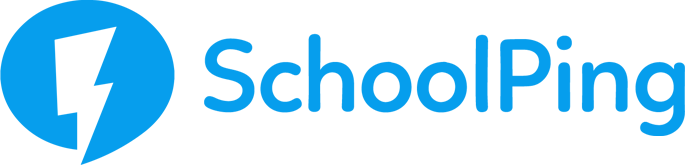SchoolPing 4.3.0 (Osprey)
25
Jan
2025
What's New
- Change of payment gateway to Stripe.
- Bug fixes and performance improvements
SchoolPing 4.2.0 (Osprey)
07
Feb
2024
What's New
- Bug fixes and performance improvements
- UI reconfiguration for iPhone 15
SchoolPing 4.0 (Osprey)
09
Mar
2023
What's New
We are excited to announce that this release includes a complete rewrite of the base code that keeps SchoolPing running. This improves the entire functionality of the app across all devices and will allow more frequent updates and maintenance on our part.
That’s not all the update includes though, please see below for more specific changes included in this release:
- The ability to opt out certain pupils from payments with regards to their Pupil Premium status.
- Access for staff members to pay using the payment system.
- We’ve also changed the 'compulsory' payment label to 'core activity’.
- All messages now have a default expiry date so if you forget to set one then messages will no longer stay in people's inboxes indefinitely.
SchoolPing 3.1.0 (Hummingbird)
03
Jul
2022
What's New
- Bug fixes and performance improvements
SchoolPing 3.0.0 (Hummingbird)
27
Oct
2021
What's New
- New payment provider: Pay360 Evolve - This release has moved the SchoolPing payment gateway from WorldPay to Pay360 Evolve. Once the school have set up their Pay360 Evolve merchant account parents will be re-directed to Pay360 when making payments or topping up their wallet
- SchoolPing app now available in other countries' app stores
- Bug fixes and performance improvements
SchoolPing 2.0.0 (Dove)
09
Mar
2020
What's New
- Email notification toggle
- Bug fixes and performance improvements
SchoolPing 1.8.5 (Owl)
03
Sept
2019
What's New
- Support for visibility of additional groups in the message recepient field
SchoolPing 1.8.4 (Owl)
22
July
2019
What's New
- Bug fixes and performance improvements
SchoolPing 1.8.3 (Owl)
24
May
2019
What's New
- Bug fixes and performance improvements
- Some users when loading up the app were presented a loading page which would hang. This has been resolved.
SchoolPing 1.8.2 (Owl)
03
Mar
2019
What's New
- Bug fixes and performance improvements
SchoolPing 1.8.1 (Owl)
27
Nov
2018
What's New
- Staff can send messages directly from the app - Staff can now send SchoolPing messages directly from the app to parents or colleagues, including attachments.
- App lockout security feature - An extra security precaution will be added to the SchoolPing app in the form of a passcode lockout.
The passcode lockout feature is optional and can be setup at first login or in the app settings. The passcode is a 4-digit code that must be entered if the app has been idle for more than 10 minutes.
If users choose to set this up later, the option can be found in Settings under the SchoolPing app menu.
Also included:
- Login help link on SchoolPing log in screen.
- Enable SchoolPing staff users to switch between different schools.
- Notify parents if parents’ evening appointment is deleted or changed
Fixes
- SchoolPing Payments – Some users submitting payments through the iOS app were presented with an ‘Overpayment’ error. This has now been resolved.
SchoolPing 1.8.0 (Magpie)
18
May
2018
What's New
- SchoolPing Pay - Teachers can now attach payment items to messages and send them to parents. Parents are then able to pay for items through the SchoolPing App using their credit or debit card. Parents can have a virtual wallet that they can use to pay for items, or it can be used to pay for School Meals.
Fixes
- Forms display issue on the SchoolPing mobile app (narrowing of columns)
- Child name not displaying in messages on the iOS and Android version of app
SchoolPing 1.7.0 (Robin)
17
Nov
2017
What's New
- School switcher – Parent users can now receive SchoolPing messages from two different schools on the same app. Please see the FAQ for instructions.
Fixes
- General app improvements and minor bug fixes
SchoolPing 1.6.0 (Flamingo)
12
Apr
2017
Fixes
- App stability improvements
SchoolPing 1.4.0 (Duckling)
18
Nov
2016
What's New
- Support for inline images within messages
Fixes
- App stability improvements
SchoolPing 1.3.2 (Duckling)
5
Nov
2016
Fixes
- Fixes an issue with viewing attachments
SchoolPing 1.3.1 (Duckling)
3
Nov
2016
What's New
- Image attachments are now optimised for your device
Fixes
- General app improvements and minor bug fixes
SchoolPing 1.3.0 (Duckling)
24
Oct
2016
What's New
- Support new multi-day parents' evening forms
Fixes
- General app improvements and minor bug fixes
SchoolPing 1.2.0 (Duckling)
5
Oct
2016
What's New
- You can now login to SchoolPing using a verified email address or your username
Fixes
- Tapping a notification when SchoolPing is closed now takes you into the message that has been sent
- General app improvements and minor bug fixes
SchoolPing 1.1.1 (Duckling)
10
Sept
2016
Fixes
- Fix an issue where the app would crash on start-up for those users who started on SchoolPing version 1.1.0
- School branding was not always changing when switching between multiple schools
SchoolPing 1.1.0 (Duckling)
7
Sept
2016
What's New
- Email verification reminder - If you have not already verified your email address then you may be reminded.
- Tapping on a notification will now take you straight into that message
Fixes
- Fix issue where "No internet connection" would appear just after activating the app
- Calendar did not support having a different timezone between the school and the phone. You can now go on holiday and use the calendar without any issues.
SchoolPing 1.0.0 (Duckling)
31
Aug
2016
What's New
- Nearly everything in this release is new but please read through if you want to become a SchoolPing expert. We now tag major SchoolPing releases with bird names across all devices so that it is easier for us to track any issues parents or teachers may have. This release is called 'Duckling' as the product has just been born. This will display at the bottom of the 'Settings' screen.
- Calendar - Keep up-to-date & organised by using the SchoolPing calendar. You can now see all the events that the school has created. You can also add important events to your personal calendar on your phone, just tap on a calendar event and tap 'Add to Phone Calendar'.
- Recovery email address - When you login for the first time we may now ask you for your email address. This will be used to recover access to your account if you ever forget your password. Make sure to verify your email address by clicking the link you receive in the email after entering your recovery email address.
- Retrieve lost or forgotten passwords - Select your school from the login screen and you will see a 'Forgot Password?' link appear. To use this feature you need to ensure that your email address has been verified. You can check this by going to 'Settings' then 'My Account'.
- School Branding - A School can now have their SchoolPing app branded to match their school colours and logo. This includes a new 'Contact' page which contains the school address, phone number and email address.
- Live Parents' Evening Booking System - You can now book parents' evening slots using the app. First-come, first-served so be quick!
- Useful Info - We have added 3 new sections to the 'Settings' page. FAQ, Release Notes and an About section. We want to try and keep you up-to-date with our developments and support any issues that you may have.
SchoolPing 0.1.0 (BETA)
3
June
2016
Live communication from schools to parents made simple
Improve the relationship between your school and parents with our live communication app. Parents can receive instant updates on their child's activity, receive documents, videos, photos and be kept up-to-date with the latest school news all in one place.
Designed to support schools in achieving outstanding parental engagement, SchoolPing can be used on laptops, tablets and mobiles and syncs seamlessly across all devices in real-time. *
Key features for parents
- Receive live school news notifications
- Receive live updates on a child's activity directly from their teacher
- View documents, videos, images, music and even podcasts
- Keep up-to-date & organised by using the SchoolPing calendar (coming soon!)
Key features for schools
- Save money, time and trees! No more printing letters and paying for text messaging services
- The app can be personalised for each school with the ability to add logo, name, motto and colours
- All school staff can receive unlimited free support from our friendly team
Registration
Schools must be subscribed to SchoolPing for teachers and parents to use the app. Login details will be supplied to all users. If a user has lost their details they can be retrieved from the school.
* Network charges may apply (Please check with your network provider)