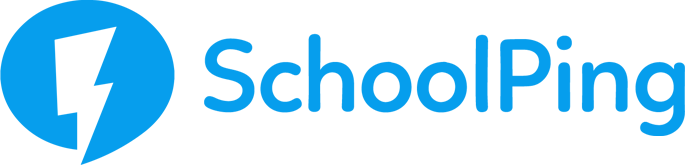How to create a contact group
SchoolPing allows you to create contact groups to send messages to, for instance parents of pupils belonging to an after school club.
Click on 'Contact Groups' when sending a Direct Message and then 'Create New Group'. From here you can choose the specific parents you would like to add, tick the boxes next to their names and then click on 'Add'. Once you have added in all the parents you need, click on 'Save' to finish.
Top tip: To edit an existing group, click on the cog to the right hand side of it.