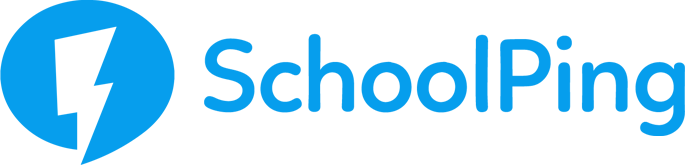Great ways to use SchoolPing
Keep parents up-to-date on school activity
Regular communication regarding school activity is a key component of a successful partnership between teachers and parents.
Use the school news feature to send your weekly newsletters, allowing you to keep parents in the loop whilst saving time and paper!
Alternatively use the direct message feature to send parents updates on what pupils have been up to at school and attach images and videos to make your messages more engaging.
Schedule reminders
With SchoolPing you can schedule messages to be sent out at a later time or date, for example reminders of school closures or school productions. This feature allows you to schedule messages to be sent outside of school hours.
Create contact groups
If you often send messages to the same group of parents, you can save time by creating contact groups.
Check up on how you are engaging with parents on SchoolPing
SchoolPing tracks the status of your messages, letting you know whether messages have been read and if attachments have been downloaded.
You can also check the statistics of your parental engagement, and target those parents who are not yet using SchoolPing
Create calendar events
Creating calendar events will help to keep your parents up to date with events from all across the school.
Manage your Parents' Evening
Allow your parents to book their slots for parents evening through SchoolPing.
Use SchoolPing on the go
You can use SchoolPing to do all of the above and more from anywhere, as long as you have a tablet and an internet connection! Try sending your parents live updates about any school trips you go on.